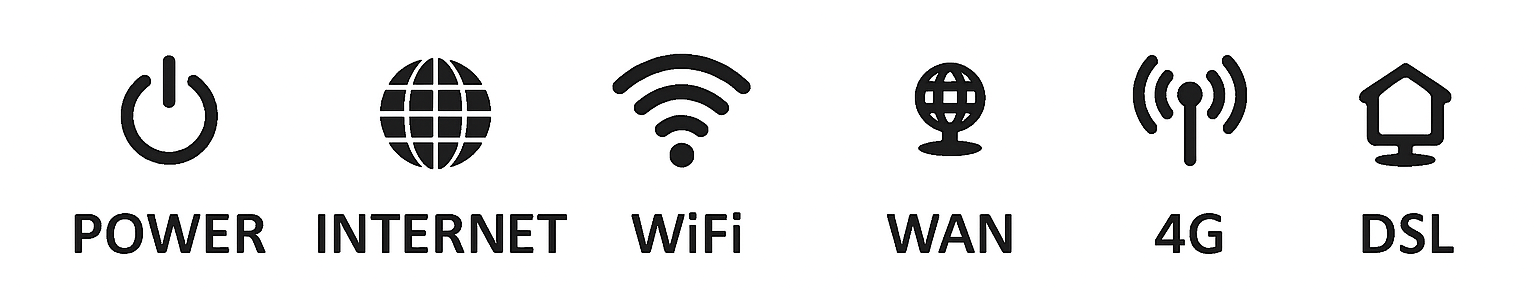NetComm NL20 status lights
Here's what the status lights mean on your NetComm NL20 modem.
| Light | States and meaning |
|---|---|
| Power | Off = No power. Red = Your modem is starting (normally takes 1-2 minutes). Green = Your modem has power. |
| Internet | Off = Your modem is offline. There may be a problem with the modem settings or its username and password. Green = Your modem is online. This light flashes if there's a problem with the modem settings or its username and password. |
| WiFi | Off = Wi-Fi is turned off. Green = Wi-Fi is turned on. This light flashes when WPS mode is active. |
| WAN | Off = Your modem doesn't have a WAN connection. Green = Your modem has a WAN connection. |
| 4G | Off = No 4G connection or 4G is connected but not in use Red = Low 4G signal Yellow = Medium 4G signal Green = High 4G signal |
| DSL | Off = Your modem doesn't have a DSL connection. Green = Your modem has a DSL connection. This light flashes during initial connection. |