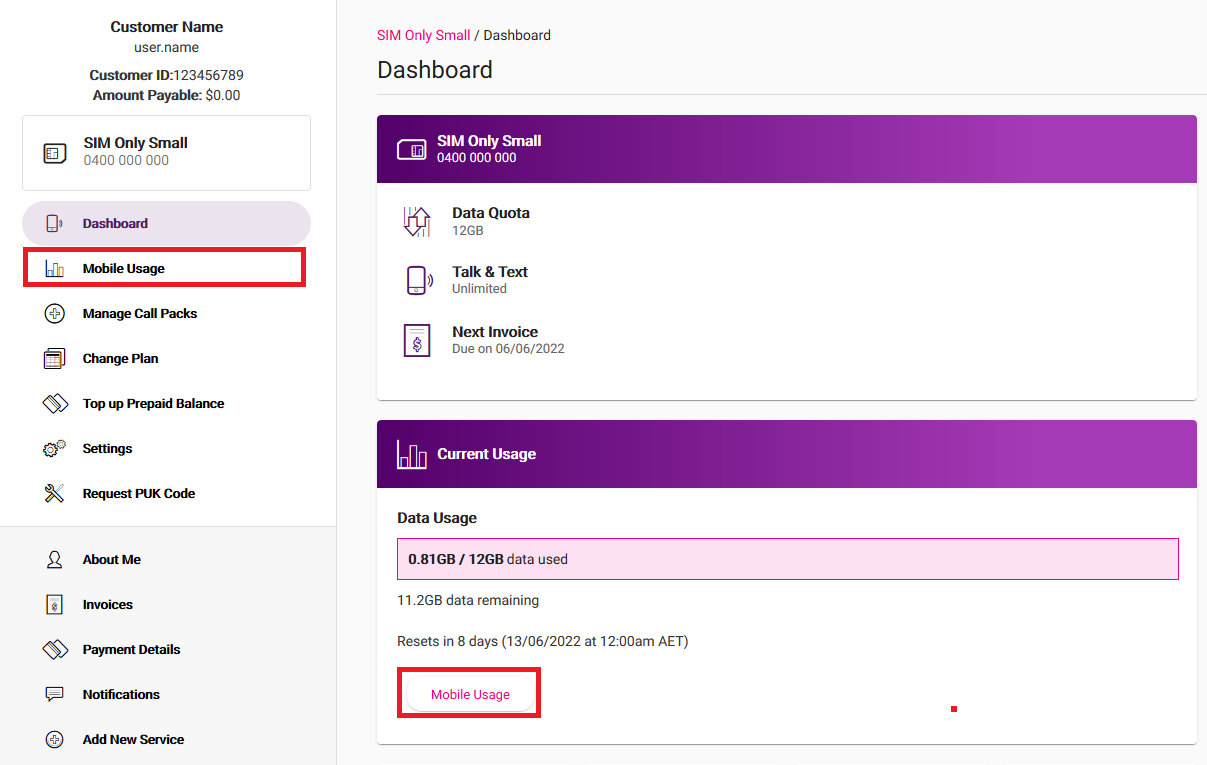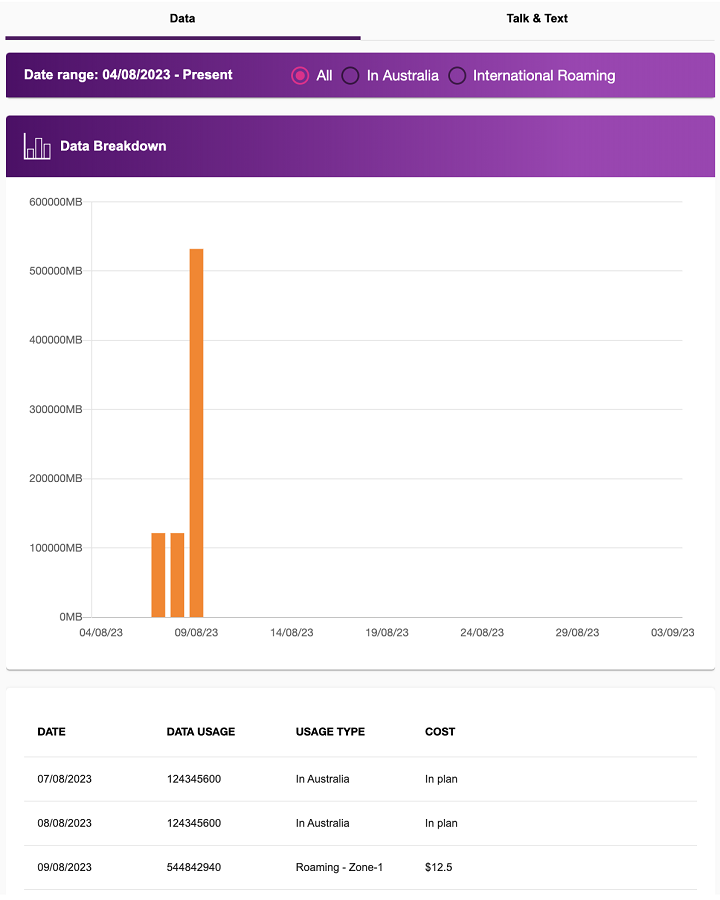Check your mobile usage in My Account
You can check the data usage for your TPG Mobile service at any time. We'll also let you know when you've hit 50%, 85% and 100% of your monthly mobile data - the same goes for any other monthly plan inclusions, like international minutes.
Usage records in My Account may be delayed by up to 48 hours.
-
Log in to My Account and hit Mobile Usage.
Never used My Account before? Check out An Introduction to My Account. -
You'll see the usage for your current billing period by default. To see older usage, choose from the Date range drop-down menu.
-
You can switch between the Data and Talk & Text tabs depending on which type of mobile usage you want to check.
-
When viewing Data, you can filter by All data usage, data usage In Australia, or International Roaming.
-
The Talk & Text tab will show all your calls and texts for that billing period, including Date/Time, Called Number, Duration, Call Type, Area Called and Cost.