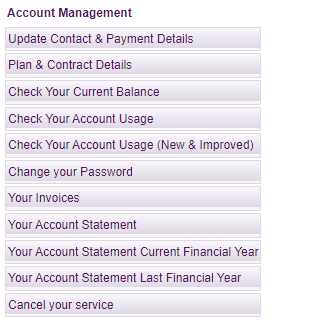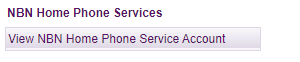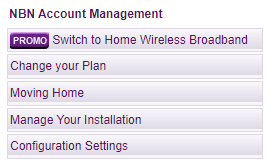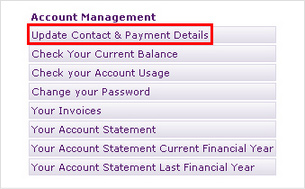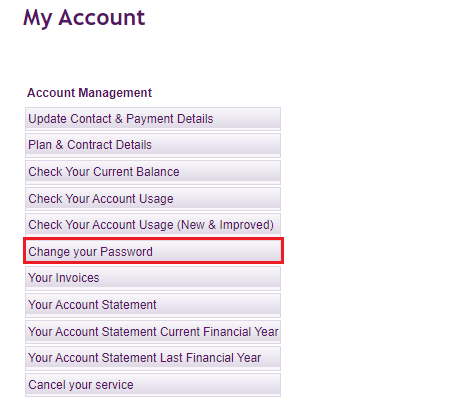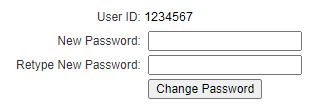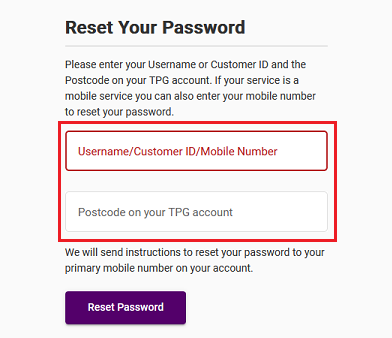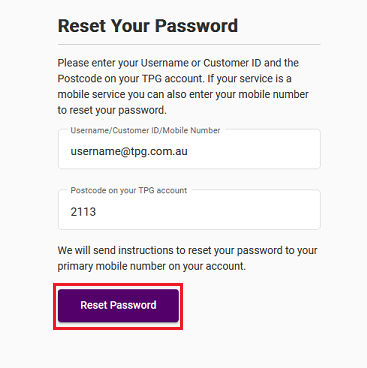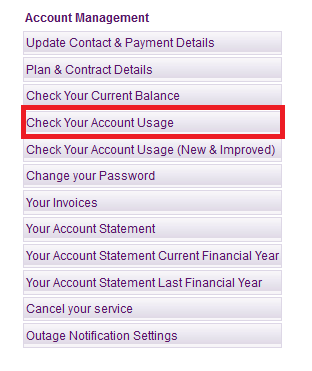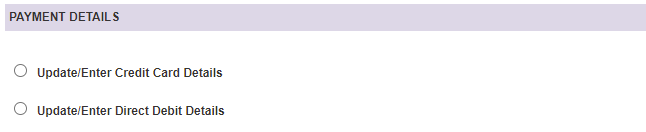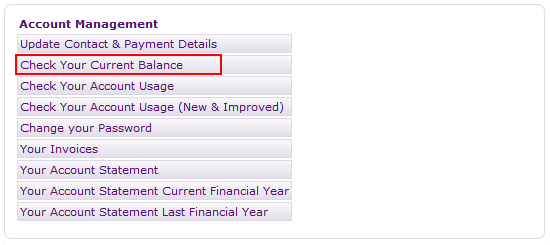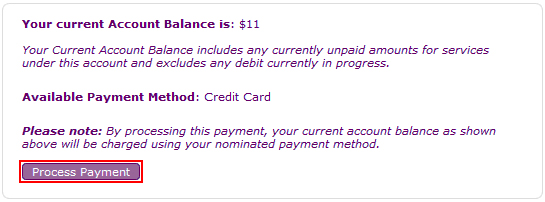My Account lets you manage your TPG account and services online, so you can take care of a lot of stuff without needing to call us.
This guide will show you how to log in to My Account and what do can do in it.
Select one of the links below to jump to a query:
How to log in to My Account
-
Go to My Account at: https://www.tpg.com.au/myaccount - or just hit the My Account button on the TPG website.
-
Log in with the username and password for your TPG account. You'll find your username on emails from us about your TPG order, or your TPG invoice.
Forgotten your TPG password? You can reset it at: https://tpg.com.au/password. -
A one-time passcode will be sent to the mobile number listed in your account’s contact details - just enter this passcode to finish logging in.
If you can't log in or get your one-time passcode, please contact us. We can help you access your TPG account after an ID check.
What you can do in My Account
Manage your TPG account
My Account gives you the following options to keep your TPG account information up-to-date:
- Update Contact & Payment Details - Update your contact details or payment details.
- Plan & Contract Details - Check you TPG plan and contract.
- Check your Current Balance - See if there's an amount owing on your TPG account or make a payment.
- Check your Account Usage - Check your internet usage (not available for unlimited data plans).
- Change Your Password - Change the password you use to log into your TPG account.
- Your Invoices - Get a copy of any of your TPG invoices.
- Your Account Statement - Check your TPG account statement for the last 3 months.
- Your Account Statement Current Financial Year - Check your TPG account statement for the current financial year.
- Your Account Statement Last Financial Year - Check your TPG account statement for the last financial year.
- Cancel your service - Request to cancel your TPG service.
Manage your TPG Phone service
If you have a TPG Phone service, you can use My Account to:
- Check your call history
- Change your home phone number
- Top up your phone prepayment
- Turn phone features such as Call Waiting on or off
Manage your TPG internet services
If you have a TPG internet service, you can use My Account to:
- Change your internet plan
- Move your internet service to a new address
- Check the status of your internet order
- Switch to Home Wireless Broadband (if available)
Log out
The logout button is in the top right-hand corner of the screen. It's important that you log out once you're done if you're using a public computer, like the ones at libraries, or any device that you share with another person.
You can update your existing contact details at any time in My Account.
Important: If you're updating your address because you're moving home, please contact us ASAP so we can help you move your TPG services. Check out our Moving Home page for everything you need to know.
-
Log in to My Account and hit Update Contact & Payment Details.
Never used My Account before? Check out An Introduction to My Account. -
Update your details as needed and hit Update Details Now to save.
If you already know the password for your TPG account, you can change it at any time in My Account.
Forgotten your password? Please see How to reset a forgotten password instead.
-
Log in to My Account and hit Change Your Password.
Never used My Account before? Check out An Introduction to My Account. -
Enter your new password in the New Password and Retype New Password boxes, then hit Change Password.
Passwords must be 8-15 characters long, have both a lower case and uppercase letter and contain at least one number (0-9).
You can also use any of the following characters: ` ~ ! @ # $ % ^ & * ( ) _ + - = { [ } ] \ | ; , . / : < > ?
Passwords can't be based on your username or contain any spaces.
If you've forgotten your password or your TPG login doesn't work for you, here's how to reset your TPG password.
- Go to: https://tpg.com.au/password
- Enter your TPG Username, Customer ID or TPG Mobile Number and the Postcode linked to your TPG account.
- Hit Reset Password. An SMS with a link to reset your password will be sent to the mobile number listed on your TPG account.
Can't reset you password or need to take over an account via Power of Attorney? Call us on 13 14 23 and we'll help you.
Here's what you need to know about TPG billing.
Select one of the links below to jump to a query:
- Your TPG billing period
- How to check your billing period date
- All TPG services are prepaid
- What happens if you change your TPG plan
- What happens if you cancel your TPG service
- How to update your payment details
- Credits
- Refunds
Your TPG billing period
When your first TPG service is activated, that date will be the start of your billing period.
Your monthly plan will renew around that same date each month.
How to check your billing period date
-
Log into My Account and hit Check Your Account Usage.
-
Under Current Billing Period Ends, you'll see the date your current billing period ends.
All TPG services are prepaid
A prepayment for one month's plan fees is taken when your order a TPG service.
Your recurring plan fees are paid one month in advance. Payment is taken 7 days before your next billing period begins - this means there's enough time to fix a failed payment, if it happens.
For more info, check out the Billing Policy in our Service Description and Terms.
What happens if you change your TPG plan
If you change your TPG plan, your new plan will take effect at the start of your next billing period. This means your billing period doesn't change and you don't have to worry about invoice alignments or partial monthly fees.
What happens if you cancel your TPG service
If you still have other TPG services on your account, any plan fees paid in advanced for your cancelled service will be applied as a credit on your TPG account, to be used towards future invoices.
If you're closing your TPG account and have no other TPG services, any remaining credit after your final invoice can be refunded back to your nominated bank account or credit card.
How to update your payment details
Check out Update your Payment Details in My Account.
Credits
A credit is an amount of money added to your TPG account, usually to correct a billing error or to cover downtime during a service fault.
Credits stay on your TPG account until they're used towards charges on your next TPG invoice. For example, if your TPG account had a credit of $50 and your next TPG invoice was due for $59.99, you'd only have to pay $9.99 after the credit is used.
Refunds
A refund is when a credit on your TPG account is returned to your nominated bank account or credit card. You can ask for a credit on your TPG account to be refunded by calling us on 13 14 23.
If you close your TPG account and your final invoice is in credit, the credit will be refunded.
It’s easy to update your payment details in My Account. Your payment details will be used to auto-pay your TPG invoice each month.
Important: If you have an overdue invoice, saving new payment details will trigger an automatic payment, so make sure you’re ready to pay before you save.
Select one of the links below to jump to a query:
- Update your credit card details
- Update your Direct Debit details
- Can I use a gift card as my payment details?
Update your credit card details
-
Log into My Account and hit Update Contact & Payment Details.
Never used My Account before? Check out An Introduction to My Account. -
Select Update/Enter Credit Card Details.
-
Fill out the required details and hit Update Details Now to finish.
You’ll need to enter your Card Holder's Name, Card Number, Expiry Date and Verification Code (CVC). Any surcharges that apply will be shown on screen. You'll also need to agree to the payment terms.
Update your Direct Debit details
-
Log into My Account and hit Update Contact & Payment Details.
Never used My Account before? Check out An Introduction to My Account. -
Hit Update/Enter Direct Debit Details.
-
Fill out the required details and hit Update Details Now to finish.
You’ll need to enter your Bank Name, BSB, Brand Name, Account Holder Name, and Account Number. You'll also need to agree to the Direct Debit Service Agreement and the payment terms.
Can I use a gift card as my payment details?
Sorry, but your payment details must use an Authorised Deposit-taking Institution (ADI). Gift cards such as Visa Debit gift cards aren’t considered ADIs, so they can’t be used as your TPG payment details.
You can make a payment at any time in My Account.
Note: If you need to change your payment details first, check out Update payment details in My Account.
-
Log into My Account and hit Check Your Current Balance.
Never used My Account before? Check out An Introduction to My Account. -
If your TPG account has an amount payable in your Account Balance, you can hit Process Payment to pay the amount using your current payment details.
Pagination
- First page
- Previous page
- …
- 16
- 17
- 18
- 19
- 20
- 21
- 22
- 23
- 24